In today’s fast-paced world, efficient inventory management is crucial for the success of any retail venture. With the increasing complexity of retail operations, manual inventory tracking can become a daunting and error-prone task. That’s where barcode inventory management systems come to the rescue.
In this article, we will guide you through the process of implementing a barcode system, unlocking the potential for improved accuracy, streamlined operations, and enhanced customer satisfaction. Let’s dive in and discover how this technology can revolutionize your retail business!
How to Implement a Barcode Inventory Management System in Retail Business?
Identify Industry Barcode Standards
The first step in implementing a barcode inventory management system is to identify the industry barcode standards. Barcode standards are a set of rules that state the design and usage of barcodes.
Barcode standards vary according to industries. For retail businesses, it is crucial to consider industry-specific barcodes, such as Universal Product Code (UPC) and European Article Numbering (EAN). These industry-specific barcode standards ensure compatibility with other components of the supply chain, facilitating a smooth flow of information and operational processes.
Decide the Type of Barcode System You Need
Once you’ve identified your industry-specific barcode standards, it’s time to decide the type of barcode management system that suits your business requirements. In the retail sector, you will encounter various barcode software and printer options designed specifically for managing inventory and product pricing.
When selecting a barcode system, consider factors such as inventory tracking, stock keeping unit (SKU) control, and overall inventory management. Assess your business needs to determine whether you require a basic 1D barcode system or a more advanced 2D barcode system, which can store large amounts of information in a compact space.
Define Barcode Functions
To effectively implement a barcode system, it’s essential to define the specific functionalities you expect from the system. Different businesses may have diverse inventory needs, such as tracking finished goods, resold goods, packaging materials, and more. Identify the key inventory functions you require and align them with suitable barcode software and hardware components.
Choose Barcode Information
Once you’ve established the barcode functions, focus on deciding the information you want to encode in your barcode labels. Consider including crucial details such as product name, category, description, size and color, and vendor and warehouse information. The amount of information you can encode will depend on the type of barcode you choose, with 1D barcodes accommodating up to 100 characters and 2D barcodes supporting up to 1500 characters.
Choose the Right Barcode Scanner, Software, and Hardware
After defining the key aspects of your barcode system, it’s time to select the appropriate barcode scanner, software, and hardware components. Retail businesses commonly utilize handheld scanners, wireless scanners, or fixed mount scanners for inventory management purposes. Additionally, choose reliable barcode software that integrates seamlessly with barcode scanning, offering features like real-time inventory tracking, alerts, and notifications.

Ensure compatibility among your selected barcode scanner, software, and hardware components to enable smooth integration and optimize system performance.
Set Up Your Barcode System
With all the essential hardware, software, and scanners ready, it’s time to set up your barcode system. Install the necessary software, configure the settings, and connect the hardware components. If needed, seek technical assistance to ensure a successful setup process.
Generate Barcodes for Products
Once your barcode system is ready, assign unique identifiers (EAN or UPC) to each of your products. Utilize the provided software tools to effortlessly generate barcodes based on the assigned identifiers. Select the desired products or batches, and the software will automatically create corresponding barcode labels, simplifying the process and saving you time and effort.
Print and Label Products
After generating unique identifiers for your products, print high-quality barcode labels using a barcode label printer. Ensure the labels adhere well to surfaces and affix them securely to a visible and easily scannable area of each product.
Use Inventory Software to Tie Your Barcode System Together
To streamline your operations, integrate your barcode system with inventory management software. This integration enables regular updates and real-time data regarding your inventory. Ensure the selected software supports barcode scanning and provides comprehensive inventory control features.
Train Your Employees
To maximize the benefits of your barcode inventory management system, it is crucial to train your employees effectively. Provide training on how to use the system for tasks such as inventory tracking, stock management, and generating sales data. With well-trained employees and an efficient barcode inventory management system, managing your retail business becomes easier and more efficient.

Looking forward to taking barcode inventory management in your retail business to the next level?
Consider incorporating industry-specific barcodes and utilizing reliable retail business software. These solutions, such as the QodeNEXT barcode management system, can provide you with enhanced inventory tracking, inventory control, and streamline your overall operations.
Implementing a barcode inventory management system can be a game-changer for your retail business. By automating your inventory tracking and streamlining your operations, you can save valuable time and reduce errors, leading to improved efficiency and customer satisfaction. From faster checkouts to better inventory control, barcode systems offer numerous benefits that positively impact your bottom line. Start implementing a barcode inventory management system today and unlock a world of possibilities for your business!
To help you automate your business with a barcode inventory management system, we recommend exploring the retail business software and barcode management system provided by QodeNEXT. With their comprehensive traceability and inventory management solution, OneSETU, you can efficiently manage, track, and trace your inventory, while gaining real-time data and updates. Discover the features and benefits of OneSETU by QodeNEXT now!
Conclusion
Implementing a barcode inventory management system in your retail business can revolutionize your operations. Automating your inventory tracking and streamlining your processes will save time, reduce errors, and improve overall efficiency. Whether you run a small retail store or manage a large retail chain, barcode systems offer significant advantages. From enhancing inventory control to optimizing stock management, the benefits are endless. Begin implementing a barcode inventory management system today and unlock the potential for growth and success in your retail business.