Barcodes are everywhere. Almost all household items that you buy have strategic barcode labels and an array of characters. They are easy to identify as they come in shapes of parallel lines and designs. The characters contain endless information that is encrypted in multiple barcode languages.
The scanner captures the information and stores it into a computer system. Now, let’s take you through the different types of barcode labels and understand their significance with applications. We will also delve deeper into how to generate barcode labels with an example.
Let’s begin with the basics of barcode label examples right away.

Understanding the Types of Barcode Labels
1. UPC (Universal Product Code) Barcodes
UPC barcodes are ubiquitous in the retail sector. Comprising 12 digits, they uniquely identify products and simplify the checkout process. Each digit represents specific product information, such as manufacturer and item number.
2. EAN (European Article Number) Barcodes
Similar to UPC, EAN barcodes are prevalent globally. With either 13 or 8 digits, they encode product information and facilitate international trade. The 13-digit variant is used for retail while the 8-digit one is for small packages.
3. Code 39 Barcodes
Code 39 is a popular alphanumeric barcode, capable of encoding letters, numbers, and special characters. Widely employed in manufacturing and logistics, it is versatile and easy to generate.
4. Code 128 Barcodes
Code 128 is a high-density barcode that efficiently encodes large amounts of data. Commonly used in shipping and packaging, it provides robust error checking and supports the entire ASCII character set.
5. QR (Quick Response) Codes
QR codes have gained immense popularity due to their capacity to store substantial information. They are used in diverse applications, from advertising to ticketing. QR codes can encode text, URLs, or other data types.
6. Data Matrix Barcodes
Data Matrix barcodes are 2D codes capable of encoding substantial data, often used in healthcare and manufacturing. They consist of black and white squares arranged in a matrix pattern.
Moving on, it’s time to look at the applications of different types of barcode labels.
Applications of Barcode Labels
A. Inventory Management
There are various types of barcode labels that streamline the tracking of inventory, reducing errors and enhancing overall efficiency. The use of unique identifiers ensures accurate stock counts and easy retrieval of product information.
B. Retail and Point-of-Sale
In retail, UPC and EAN barcodes facilitate quick and error-free transactions. Scanning these barcodes at the point of sale automatically retrieves product details, ensuring a seamless and efficient checkout process.
C. Logistics and Shipping
Code 128 barcodes are extensively used in logistics and shipping. These high-density barcodes encode detailed shipping information, enabling logistics companies to manage large volumes of packages with precision.
D. Healthcare
In healthcare, Data Matrix barcodes are employed to encode patient information on wristbands, medication labels, and laboratory samples. This aids in accurate patient identification and reduces the risk of errors.
You have decided to implement a barcode system into your business. Let’s take an illustration and see how you can generate the types of barcode labels.
Generating Barcode Labels: A Step-by-Step Guide
Now, let’s walk through the process of generating types of barcode labels using an online barcode generator. For this example, we will use “Barcode Generator Pro,” a user-friendly tool.
Step 1: Access the Online Barcode Generator
Start by navigating to the Barcode Generator Pro website (www.barcodegeneratorpro.com) and click on the “Generate Barcode” option.
Step 2: Select the Barcode Type
Choose the appropriate barcode type from the dropdown menu. Let’s select Code 128 for easy reference.
Step 3: Enter Data
Enter and modify the data as per your choice. This could be a product number, text, or any relevant information. It will get encoded properly.
Step 4: Customize Settings (Optional)
Barcode Generator Pro allows customization of various settings such as color, size, and resolution.
Step 5: Generate Barcode
Click on the “Generate Barcode” button. The tool will process the information and provide you with a downloadable barcode image.
Step 6: Download and Print
Download the generated barcode image and save it to your computer. You can then print it on labels or directly onto your product packaging using a label printer.
How to Select the Right Barcode Label
Selecting the right barcode label involves careful research, planning, and dedication. Before finalizing your preferred magnetic barcode labels, consider the following factors.
A. Industry Requirements
Different industries have specific barcode standards. For instance, retail commonly uses UPC and EAN barcodes, while logistics may prefer Code 128 for its data capacity. Ensure compliance with proper industry standards. This ensures transparency and compliance with legal requirements.
B. Data Capacity
What is the amount of data you will be encoding? Make sure to decide as per your specific needs. If you require a substantial amount of information, 2D barcodes like QR codes or Data Matrix might be more suitable.
C. Scanning Equipment
The type of scanning equipment you have or plan to use is crucial. Some systems may be better equipped to handle certain barcode types, so compatibility is key.
D. Customization Needs
Assess whether you need to customize the appearance of your barcode. Some businesses may require specific colors or sizes for branding purposes.
Finally, you are ready with your barcode label. However, before you take the next step, it’s best to get a general overview of the benefits of barcodes for your business.
Benefits of Barcodes
In the dynamic landscape of modern business, where efficiency is a cornerstone, barcodes have emerged as indispensable tools offering a myriad of benefits across diverse industries. From streamlining inventory management to expediting the checkout process, the advantages of incorporating barcodes into business operations are multifaceted.
1. Enhanced Efficiency in Inventory Management:
Barcodes automate and accelerate the process of tracking inventory. Each product is assigned a unique barcode, enabling swift and accurate recording of stock levels. This automation reduces the likelihood of errors associated with manual data entry and expedites the entire inventory management cycle.
2. Error Reduction and Increased Accuracy:
Manual data entry is susceptible to errors, leading to discrepancies in inventory, pricing, and order fulfillment. Barcodes significantly reduce the risk of errors as the scanning process is not prone to the same human inaccuracies. This precision enhances overall data accuracy in various business processes.
3. Quick and Accurate Checkout Process:
In retail, one of the most visible applications of barcodes is at the point of sale. Scanning barcodes speeds up the checkout process, allowing for swift and accurate transactions. This not only improves the customer experience but also reduces queuing times and increases overall operational efficiency.
4. Real-Time Data Access:
Barcodes, when integrated with inventory management systems, provide real-time visibility into stock levels and product movement. This allows businesses to make informed decisions promptly, whether it’s restocking popular items or identifying slow-moving inventory.
5. Cost-Effective Implementation:
Implementing a barcode system is a cost-effective solution for businesses of all sizes. Barcodes can be easily generated, printed, and scanned using relatively inexpensive technology. The return on investment is often realized quickly through time savings, error reduction, and improved overall efficiency.
6. Supply Chain Optimization:
Barcodes play a crucial role in supply chain management by enhancing traceability and accountability. From the manufacturer to the distributor to the retailer, each stage of the supply chain can be monitored and managed more efficiently through barcode technology.
Now, let’s take a look at the frequently asked questions for types of barcode labels.
FAQs – Types of Barcode Labels
What are the primary types of barcode labels?
The primary types of barcode labels include UPC, EAN, Code 39, Code 128, QR codes, and Data Matrix.
Can I customize the appearance of my barcode?
Yes, many online barcode generators, including Barcode Generator Pro, allow customization of color, size, and other visual aspects.
Are 2D barcodes better than 1D barcodes?
It depends on your specific needs. 2D barcodes like QR codes can store more data, while 1D barcodes are simpler and often used for basic product identification.
How do I choose the right barcode for my business?
Consider your industry, the amount of data you need to encode, and the scanning equipment you have. Consult with barcode experts if needed.
Can I generate barcodes for free?
Yes, many online tools offer free barcode generation. However, for advanced features and customization, consider using premium services.
Can I reuse a barcode for a different product?
No, each product should have a unique barcode to ensure accurate tracking and prevent confusion. Reusing barcodes can lead to errors in inventory management and product identification.
Are there industry-specific barcode standards?
Yes, different industries often have specific barcode standards to ensure uniformity and compatibility across the supply chain. For example, GS1 standards are widely used in retail.
Conclusion
In conclusion, understanding the types of barcode labels is crucial for businesses seeking to enhance efficiency and accuracy in their operations. Whether you’re managing inventory, improving point-of-sale processes, or enhancing customer engagement, choosing the right barcode type is paramount.
Empower your business and create customized labels seamlessly. Get in touch with Qodenext for the best packaging and label solutions. Embrace the world of barcode technology and unlock new possibilities for your business.