In the dynamic world of commerce, the humble barcode holds immense significance. It acts as a vital link between products and their digital identities. However, amidst its ubiquity, businesses usually deal with intricate challenges in barcode printing. This can hinder efficiency and accuracy.
So, in this blog, we will try to understand these challenges. Not only that you will also get curated and innovative solutions tailored to streamline the barcode print process. From optimising printer settings to leveraging advanced software solutions, the solutions are holistic.
Also, we will take a brief look into some known strategies that might enhance productivity and reduce errors. Regardless of your business scale- a small-scale retailer or a large-scale manufacturer, it is crucial to navigate the complexities of barcode for seamless operations.
Printing and sticking clear and readable barcodes on products streamline the supply chain process. But what do you do, when the printing suffers a setback? Find out from our curated solutions.
Understanding Barcode Printing Challenges
Here are a few barcode printing issues that you might face as you try to make labels for your products:
1. Poor Print Quality
Achieving consistent, high-quality barcode prints can be challenging due to factors like printer calibration, ink quality, and substrate material. Poor print quality can result in illegible or distorted barcodes, leading to scanning errors and operational inefficiencies.
2. Barcode Readability Issues
Barcode readability issues arise from factors such as smudging, fading, or improper sizing of the barcode. Inaccurate or unreadable barcodes slow down inventory management. They also affect sales transactions, and supply chain operations, causing delays and frustration for both businesses and customers.
3. Compatibility Problems with Different Printers and Software
The compatibility between barcode printing software and various printer models can pose significant challenges. Differences in file formats, printer drivers, and encoding standards may lead to formatting errors, resulting in inconsistent barcode outputs across different printing devices and software platforms.
4. Time-Consuming Manual Data Entry
Manually entering data to generate barcodes is not only labour-intensive but also prone to errors. Inputting product information, serial numbers, or pricing details manually slows down operations increasing the risk of inaccuracies. This can significantly impact inventory accuracy and customer satisfaction.
With all these challenges there must be specific barcode printing solutions. So, how does the solutions team resolve the barcode printing problems? Let’s find out.
The Solutions to Barcode Woes
Barcode solutions help to digitise the process. It eliminates the possibility of human error in the warehouse management process. Since the probability of eros ins manually entered, the probability of errors is significantly higher, it is always advisable to invest in accurate technology for this process.
Here are seven solutions to how companies can reduce their barcode printing errors.
1. Optimise Printer Settings for Better Quality
Fine-tune your printer settings like resolution, contrast and print speed. This can significantly enhance the barcode print quality. When you adjust these parameters, it will give you crisp and clear barcode prints. This minimises the risk of scanning errors.
By optimising printer settings, businesses can achieve consistent and reliable barcode print. This enhances operational efficiency and customer satisfaction while reducing the likelihood of costly reprints and fulfilment errors.
The process of optimisation also depends on the tools that manufacturers use in the barcodes. Let us explain.
2. Implement Barcode Verification Tools
To tackle the barcode issues, verification tools are the need of the hour. They offer a systematic approach to ensuring barcode quality and compliance at par with the industry standards.
These tools analyse the barcode symbology, print contrast and dimensional accuracy. It helps with providing detailed reports on barcode readability and compliance.
By implementing verification tools, businesses can proactively detect and rectify potential barcode issues. They will be able to do so before they impact operations, safeguarding against scanning errors, supply chain disruptions, and regulatory compliance issues.
Next, let’s have a look at one of the most important advantages of barcode printing.
3. Accurate Inventory Management
Each item and product has a unique identity, barcodes make it easy for continuous tracking of products at any stage. This also includes in the supply chain. This allows manufacturers and other parties in the supply chain to track all of the inventory movements and container handling process.
Many barcode solution providers can help manage warehouse processes and inventory by automating a few processes:
- Product Stocking
- Products Hold and Storage
- Product Tracking and Locating
- Product Picking and Dispatch
Throughout each of the steps, the barcode helps to correctly scan and confirm the presence of the items. But what happens if the scanner cannot read the barcode?
4. Ensure There is No Poor Print
Achieving consistent, high-quality barcode prints is challenging due to factors like printer calibration, ink quality, and substrate material. Poor print quality can result in illegible or distorted barcodes. This may lead to scanning errors and operational inefficiencies.
Barcode readability issues arise from factors like smudging, fading, or improper sizing of the barcode. Inaccurate or unreadable barcodes impede inventory management. This can subsequently affect sales transactions, and supply chain operations, causing delays and frustration for both businesses and customers.
5. Compatibility Problems with Different Printers and Software
The compatibility between barcode printing software and various printer models can pose significant challenges. Differences in file formats, printer drivers, and encoding standards may lead to formatting errors, resulting in inconsistent barcode outputs across different printing devices and software platforms.
6. Make it Easy and Accessible
As your company learns how to print barcode labels, it is important to keep a few things in mind. Let’s see what they are:
- Ensure that the code is not (partially) hidden by other objects when it is in the scanning process.
- Barcode readers have specific focal lengths that allow reading only with their reading distance range. Even the angle at which manufacturers attach the barcode level or how customers or you hold it affects readability. Therefore, it is best to ensure that the barcode is easily accessible and also protected from dirt and other damage,
Tip: To identify many goods simultaneously and without visual contact to scan, RFID technology can be an alternative. The integrated RFID transponders in an RFID label are not only durable and robust but also rewritable.
Lastly, when it comes to detecting and reading barcodes, the contrast of the labels also matters. Do you want to know why? Find out below.
7. Use High Contrast
High contrast on barcodes refers to the clear differentiation between the bars and spaces within the barcode symbology. It ensures accurate scanning by barcode readers, as the distinct contrast aids in the detection of individual elements.
This contrast is crucial for reliable data capture, particularly in environments with varying lighting conditions or when dealing with damaged or poorly printed barcodes.
Prints with high contrast are easily readable by scanners. Avoid light-coloured barcodes on light-coloured backgrounds. There are some barcode colour combinations which are not helpful at all. These include red on white, black on blue and black on green.
The best barcode contrast is black on a white background.
FAQs: Efficient Solutions for Barcode Printing Challenges Unveiled
How to print barcode labels?
To print barcode labels, use specialised software to design labels, input product information, and generate barcode images. Then, print them using a barcode label printer for accurate encoding and readability.
What are the uses of barcodes in supply chains?
Barcode printers help in logistics management. Barcodes in supply chains facilitate inventory management, product tracking, and automated data capture. They enhance efficiency, accuracy, and traceability throughout manufacturing, distribution, and retail processes.
What are the rules for printing barcodes?
It’s best to print barcodes at their full height and not remove portions to make them fit on the packaging (this is called truncation) since this could result in incorrect scanning. Also, leave a clear, unprinted area on the left and right sides of the barcode (known as the quiet zone).
Which paper is used to print barcodes?
Manufacturers use polyester paper to print barcodes. They have a resin ribbon which makes them a durable option. Polyester labels are common for outdoor applications.
Conclusion
In navigating barcode printing challenges, Qodenext offers efficient solutions tailored for seamless supply chain operations. From optimising printer settings to leveraging verification tools, ensure accuracy and streamline processes. Explore Qodenext for reliable barcode solutions today.